computer repair in 10 minuts startup or reboot and boot 2020
- Get link
- X
- Other Apps
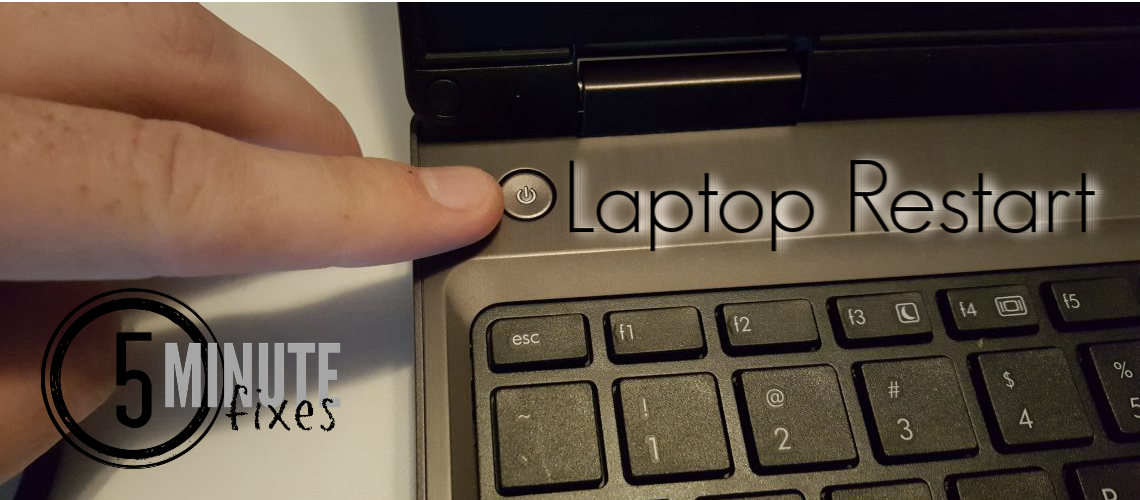
JASON BRAUN
5 Minute Fix For When Your Laptop Will Not Turn On
- June 29, 2018
- , 11:35 pm
- , Computers, How To
This is the 5 minute fix that may help you get your computer to turn on if it does not. Typically laptops have this issue where for some reason or another, the laptop will not turn on after pressing or pressing and holding the “power button”.
The Old Man Parable
I recently came across an old story that I haven’t heard in quite some time but is completely relevant to this problem. At our office, we will have clients stop in with their laptop and we will have it running in a mere 5 minutes or less because of this solution. So if your laptop is giving you this issue, please take the time to attempt this and save some time and money. Instructions are below this wonderful short story.
A giant ship engine failed. The ship’s owners tried one expert after another, but none of them could figure but how to fix the engine.
Then they brought in an old man who had been fixing ships since he was a young. He carried a large bag of tools with him, and when he arrived, he immediately went to work. He inspected the engine very carefully, top to bottom.
Two of the ship’s owners were there, watching this man, hoping he would know what to do. After looking things over, the old man reached into his bag and pulled out a small hammer. He gently tapped something. Instantly, the engine lurched into life. He carefully put his hammer away. The engine was fixed!
A week later, the owners received a bill from the old man for ten thousand dollars.
“What?!” the owners exclaimed. “He hardly did anything!”
So they wrote the old man a note saying, “Please send us an itemized bill.
The man sent a bill that read:
Tapping with a hammer………………….. $ 2.00
Knowing where to tap…………………….. $ 9,998.00
Link to Story and credit to Faiz Noor: Click Here
Laptop will not turn on – The 5 minute fix.
To get our computer back up and running we need to “clear” the electricity or the residual charges from the laptop motherboard. There is probably a better way to explain that but this article is to provide a solution, not the “why” this happens.
First let’s remove the power supply. Take the power cord out of the laptop so that no charge is going to it.
Then make sure that the laptop is off. Check the indicator lights on the machine to make sure none are on. (Press and hold the power button if they are but they should not be on in this situation)
Close the lid or screen of the laptop so that you may safely turn it over to expose the underside of it.
Remove the battery of the laptop.
- The battery typically has 1 to 2 locking sliders on the laptop that can be press inward or outward to release it. (outward in the picture)
- Some batteries are under the case, inside the laptop, or in much more inconvenient places. If it’s difficult to remove them or you are not comfortable doing so, please fill out a service request and we can help you. Click here to submit a service request.
Once the battery is removed, there should be no power going to the laptop.
Turn the laptop back to the normal position leaving the battery out and open the screen or lid.

Press and hold the “Power” or “On” Button for at least 30 seconds. (I personally press and hold it for 30 seconds and then I press the power button about 10 times more for 1 second per each press)
Plug the power supply back into the laptop. DO NOT put the battery back in yet.
Press the “Power” button and ta-da! Your computer should start up normally.
Once powered on and logged in, shut down the laptop normally using the Windows button in the bottom left hand corner.
Then remove the power supply, flip the laptop over again and re-insert the battery.
You can now plug in your power supply again and turn the computer back on.
If it didn’t work
If the solution above did not revive your computer, you can attempt it again but don’t do it more than 2 to 3 times. After 3 it then becomes a waste of your time and this probably isn’t the problem. There could be other issues at hand such as a bad power supply, a failed motherboard, or any other number of other issues. At this point, please contact us for a free consult and quote and reference that you read this article and tried this technique.
Thank you for reading and let us know if this worked for you!
SHARE THIS POST
Get Started
- Tutorials
- Resources
- Guides
- Examples
- Docs
About
- Stories
- Community
- Blog
- Careers
- Privacy Privacy
- Website Terms of Service
Let's have a conversation
Typical Office Hours M-F 8:30 to 5.
Please call or create support ticket.
© Copyright PC-Protechs LLC 2013-2019.
Let's us help you design your website!
- Get link
- X
- Other Apps




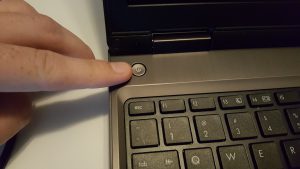





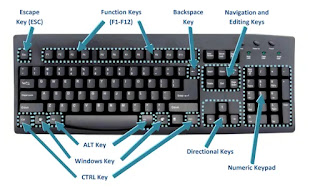



Comments
Post a Comment
Give us feedback