copy all sort cut key in windows/laptop 2020 all sorts cut key 2020 | laptop sort cut key
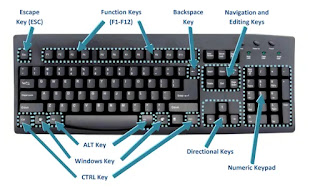
How to Remember Cut, Copy & Paste Keyboard Shortcuts First, select the text or image you wish to cut or copy (it will look similar to this: selected text.) ... Press the "Control" key. ... While continuing to hold down the Control key, press either X, C, or V at the same time to perform the following: ctrl +c Copy any files ctrl + x Cut any file for paste ctrl +v Paste ctrl + win Open my computer ctrl + R Command Prompts ctrl + A All select ctrl + B Bold ctrl + D Deselect Ctrl + E Canter alignment ctrl + F Find go to ctrl + G Go to home ctrl + H Replace ctrl + I Italics ctrl + J Justified ctrl + k Hyperlink ctrl + L Left alignment ctrl + M Minimize ctrl + N New ctrl + O Open ctrl + P Print ctrl + Q Close ctrl + R Run ctrl + S Save ctrl + T Text ctrl + U Underline ctrl + V Paste ctrl + W Close ctrl + X Cut ctrl + Y Repeat ctrl + Z Undo
